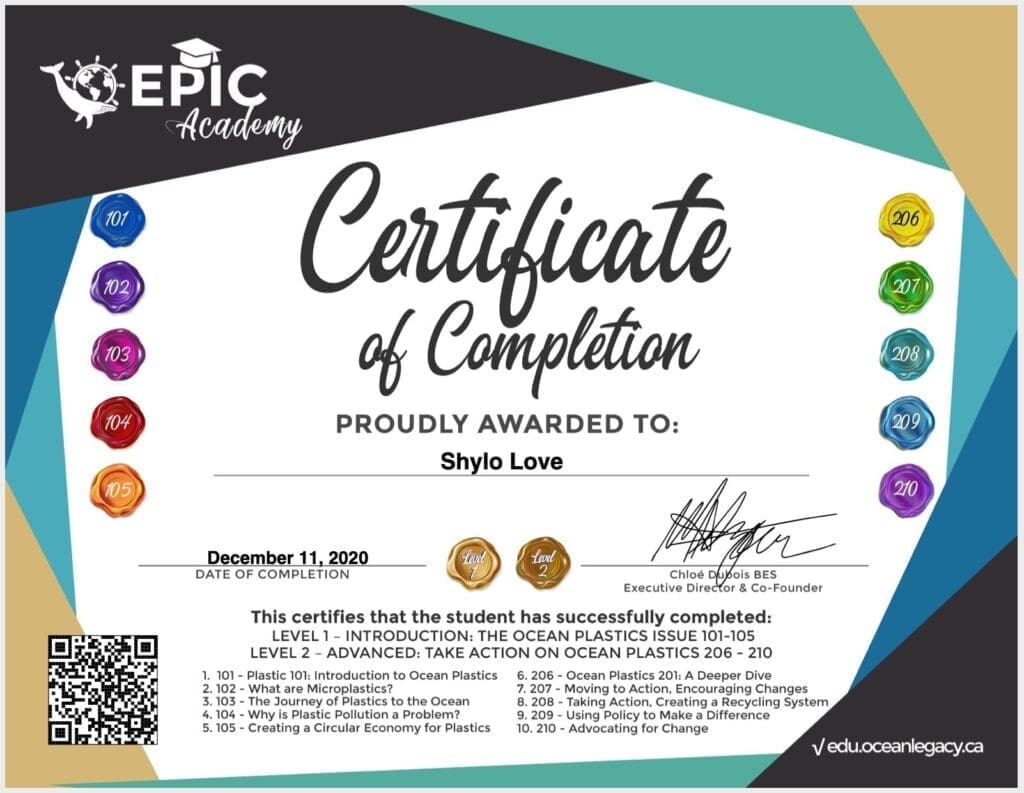GETTING STARTED
*Important: Please choose your language before registering or starting the lessons. Lessons are self-contained for each language, so finishing a lesson in one language does not finish a lesson in others.
REGISTRATION & ENROLLMENT
GENERAL WEBSITE REGISTRATION:
Click Enroll from the main menu or front page buttons to register for an account. Choose whether or not you are a Student or a Teacher, enter your email address, first and last name and password. Click Submit. You will be automatically logged in and taken to your user profile page which will look quite empty! (if you click the Login button there’s also a Registration option there, but you will need to go to your profile and add whether you are a student or a teacher after registration, as well as continuing to Enroll in the lessons. If you use the Enroll link, it’s one less step!)
STUDENT ENROLLMENT:
Students are eligible for lesson badges and a Certificate of Completion after completing all 10 lessons and passing the final quiz.
1 – If you enrolled using the Enroll link, you can skip to step 2, unless you’d like to update your profile picture. (User profiles are private to the user)
Click on Edit Profile link under the profile image. Update your registration information, particularily select Student from the dropdown. If you like, upload a profile picture from your computer and decide on your profile display name, which is displayed on your certificate and is linked to your lesson badges.
2 – After website registration, click on the All Lessons menu item and choose Lesson 1 (or any lesson, but you should take them sequentially). Click the Take this Lesson button and the lesson content will be available to you! Enrolling in any lesson, enrolls you in all of the lessons. Once enrolled your lessons show up in your user dashboard. They can also be accessed from the front page, the main menu or All Lessons page.
TEACHER ENROLLMENT:
If you are a teacher, wishing to download the education curriculum files to teach your students in the classroom (age 14 and up), please follow the same registration steps (Click Enroll from the main menu to register for an account. Enter your email address, first and last name and password and choose Teacher from the dropdown. Click Submit. You will be automatically logged in and taken to your user dashboard page.) We are giving teachers access to the online course as well as the downloadable files.
If you enrolled using the enroll link you can skip this step. At the user profile, under the profile image click Edit Profile, on the Edit Profile screen, select TEACHER from the dropdown menu.
You will then have access the Teacher’s Downloads page now shown in the User Links menu. On this page, the lesson materials are available for download. Lessons 1-5 include a PowerPoint file, a Teacher’s Guide and Activity sheets and are suitable to be taught in the classroom. Lessons 1-6 include a PDF file with a quiz and are considered advanced lesson material.
If you wish to also take the lessons online as a student, click on the All Lessons menu item and choose Lesson 1 (or any lesson, but you should take them sequentially). Click the Take this Lesson button and the lesson content will be available to you! Enrolling in any lesson, enrolls you in all of the lessons.
Once enrolled your lessons show up in your user dashboard. They can
also be accessed from the front page, the main menu or All Lessons page.
ONLINE LESSON PROGRESSION
A NOTE ABOUT LESSONS 1-5
Lessons 1-5 were developed to be taught by a teacher in a classroom setting, as well as for individual learners. As a result, throughout, you will be asked to do several group activities and to reflect on questions. For individual learners, these activities are suggestions only and will not be graded. However, completing them will deepen your understanding of the plastic pollution issues at hand. We encourage you to undertake the activities and reflections on your own or with peers. Individual learners must pass a final exam at the end of each lesson to proceed to the next lesson. Registered teachers will have access to teacher guides associated to specific lessons as well as lesson PowerPoint opportunities.
From the main lesson summary page, or student dashboard, students can click on a topic or item header to enter the focused lesson area.
The left side of the screen shows the lesson outline displaying each topic and sub items. Clicking on the topic opens the content. On the bottom of the content and the top of the screen there are also buttons to advance to the next topic or sub item.
When a topic has sub items, the student must select the sub item directly, or click the Next Item buttton before the list of sub items.
Lessons, Topics and Items will autocomplete when the student advances to the next topic or item. The Lesson will not be marked complete unless all topics and items (including watching videos) have been completed. Lessons will also not complete until the final quiz is completed for that lesson.
LESSON BADGES & CERTIFICATE OF COMPLETION
After completing each lesson and passing its final quiz, students will receive a digital lesson badge that can be verified and shared on social media!
After completing all lessons, passing all quizzes and passing the final 20 question exam, students will be awarded a final digital Certificate of Completion that will be available for download. This certificate has a unique QR code that verifies the certificate is authentic.
Earn All 10 Lesson Badges!






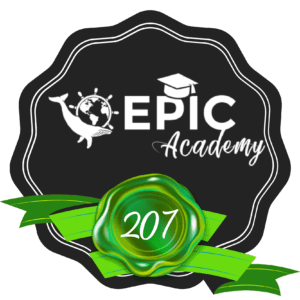


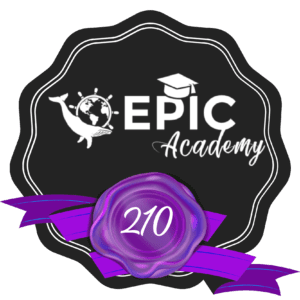
Lesson badges can be added to your LinkedIn Profile, shared on Twitter or on Facebook and are connected to a unique verification page!
Sample Certificate of Completion
Once the student has passed all of the lessons, quizzes and the final quiz they are awarded with a digital Certificate of Completion! This can be printed, downloaded or shared on social media. Each certificate comes with a unique QR code that links to a detail page about the student’s achievement.